Housekeeping Settings
Chorum provides a variety of automatic controls to suit your property's housekeeping needs and gathers the bulk of these settings in one menu.
Video Tutorial
For a video tutorial please view: Housekeeping Settings
Administration > Housekeeping > Housekeeping Settings
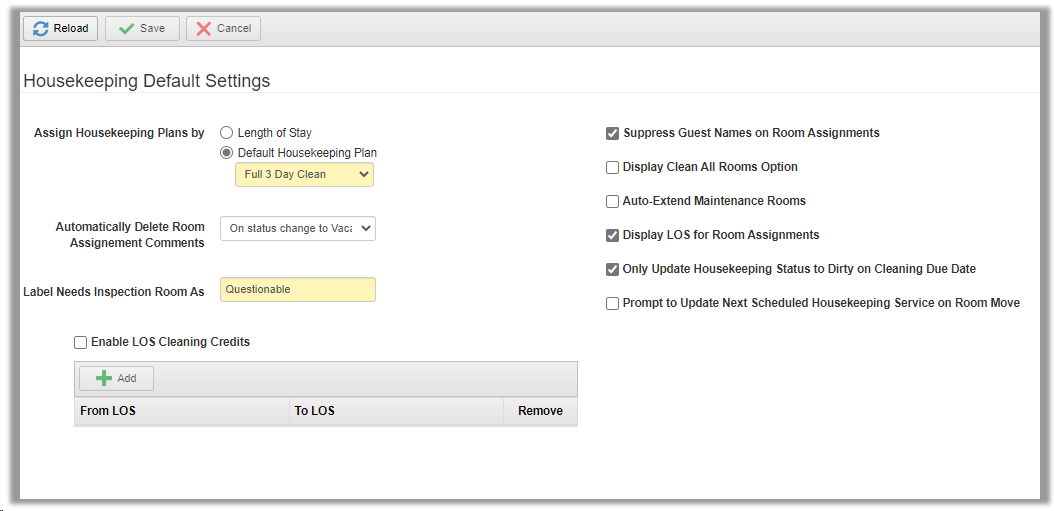
Ensure after changes are made that you click the Save button in the upper left corner of the screen.
| Field | Description |
|---|---|
| Assign Housekeeping Plans by |
Length of Stay This option will automatically select the Housekeeping Plan based on the guest's stay length.
Default Housekeeping Plan This option allows you to select a specific Housekeeping Plan for all guests regardless of their stay length. |
| Automatically Delete Room Assignment Comments | Choose when the system should automatically delete Room Assignment Comments. |
| Label Need Inspection Room As | This text box allows you to create a custom housekeeping status label, replacing "Needs Inspection". |
| Enable LOS Cleaning Credits | If enabled, you can setup different HSK Credit amounts for the stay ranges in your Room Type setup instead of only being able to setup HSK Credits for it being a Stayover or Departure. |
| Suppress Guest Name on Room Assignments | While this option is checked, housekeepers will not see the name of any guests occupying a room they have been assigned to clean, assuming the room is occupied. |
| Display Clean All Rooms Options |
If checked, a new button is added to the Room Status menu in Housekeeping module.
The Clean All Rooms button changes the assigned status of all rooms to clean, regardless of their physical state or when they last received cleaning. |
| Auto-Extend Maintenance Rooms |
Checking this option disables the Available Date column functionality in the Out of Order section of the Housekeeping module. While the column will still appear in the Out of Order menu and can still be configured, the only way to re-add an out of order room to inventory is to delete the request holding the inventory.
This feature primarily supports properties who routinely add long term out of order requests with no concrete end date and do not need to retain out of order records for any length of time after resolved.
If your property prefers to retain these records after the request's closure, even if only temporary period, we do not recommend enabling this option. Instead, should a request's Available Date be pushed back to a later day (such as extended renovations or other similar circumstances), update the Available Date to the new estimated available date. |
| Display LOS for Room Assignments |
Some properties refer to the distribution of a guest's stay to estimate how much work or preparation may be needed to clean the guest's room or determine when the last time the guest's room may have received cleaning. Check this option to show the total nights associated with a guest's stay in an occupied room on your housekeeper's assignments.
If your property uses Chorum Mobile, this will not only appear in reports but will appear directly on the assignment in the housekeeper's room list. |
| Only Update Housekeeping Status to Dirty on Cleaning Due Date | Choosing this option will show the room as Clean in your housekeeping screens until the date of scheduled cleaning, as opposed to after the guest is checked in. |
| Prompt to Update Next Scheduled Housekeeping Service on Room Move | Users will receive a prompt when changing room numbers on a reservation which shows the Next Housekeeping Service date and give the option to change the next scheduled Housekeeping Service Date using the calendar button. |